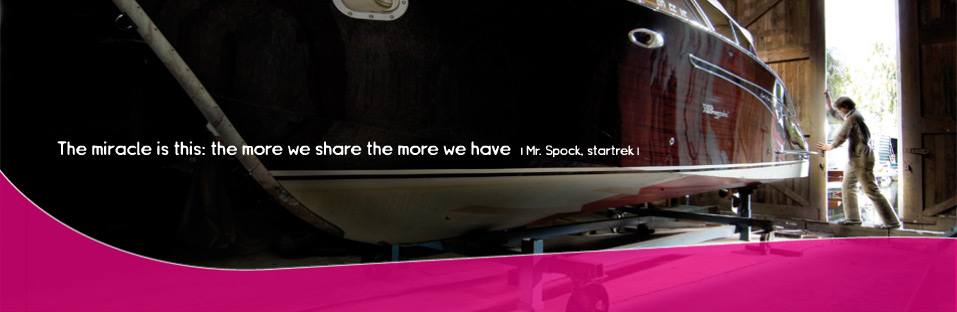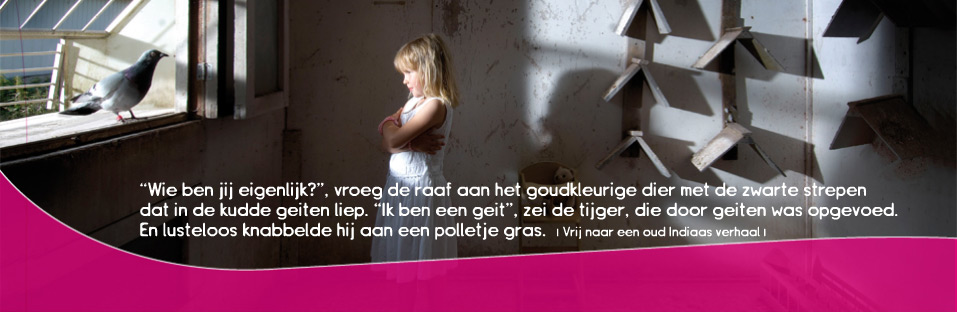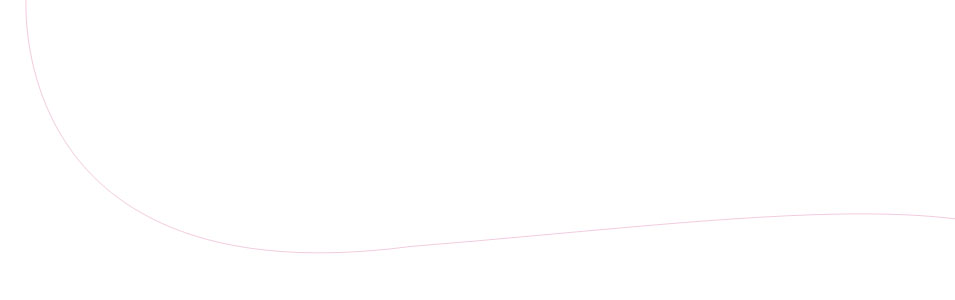PW Metadata Explorer
Search, browse and explore SAS metadata from a web browser in a user-friendly interface. The PW Metadata Explorer is built using standard SAS technology and available in the public domain. Through it allinformation in the SAS metadata can be accessed, the elements surfaced through the SAS desktop clients, plus everything that you do not find there.
New in version 1.2:
- Easy way of searching on Name and Description attributes.
- The search path is shown through a breadcrumb trail.
- Simplified installation from a SAS package.
Benefits
Simple interface
Search and explore metadata without the need to write code and queries. The user-friendly interface relies on modern web techniques for an optimal user experience. Information on metadata objects like jobs, transformation steps and columns and tables are presented in a structured way.
No client installation required
The PW Metadata Explorer is a web application, available to everyone with appropriate authorizations on the SAS metadata. This makes the metadata available to everybody, without the need for a SAS client and without any installation of software on local machines.
Expose all details
Search for a specific object using a filter or list all objects of a specific type. List all attributes and associations for a specific object and browse through the entire metadata, following the associations.
Extended information
The entire search path will always be shown: at any moment you can return to a previous object.
Details for columns and jobs are extended with addition information. When the results for columns are shown the table it belongs to is shown as well. When viewing jobs, a more detailed view is available with additional information, showing all the tables that are read and written in each job step.
Features
Search metadata
Search metadata with simple or complex queries.
Browse metadata
Explore all metadata through associations.
Secure
PW Metadata Explorer relies on the SAS Mid-Tier for authentication and authorization. Users will only see the metadata objects they can see according to their authorization set in the SAS Metadata
Technical
Requirements
- Server
- SAS 9.4
- SAS Stored Process Server
- SAS Stored Process Web Application
- Client
- HTML5 Compatible Browser (Chrome is advised)
Installation
- Download this zip file ▽
- Unzip everything to a temporary location. It will contain the following files:
- SAS-package
PW Metadata Explorer.pkg - SAS code
PW Metadata Explorer.sas - GNU licence file
COPYING.txt
- SAS-package
- Make sure a permanent libref has been defined that can be used by the application. The engine must be
BASE. It is advised to make the location exclusive for the application, but that is not essential. - Import the package in an appropriate metadata folder (readable by the users).
During the import process the SAS Application Server has to be specified (e.g.SASApp), and the defined libref.
The Stored ProcessPW Metadata Explorerwill be imported, together with a number of table definitions and other objects. - Initialisation can in two ways:
- Execute after the import the code
PW_MDE_UI.sasfrom within a SAS client (e.g. Enterprise Guide, SAS/Studio, or the Code Editor in DI Studio), making sure that the current user has the right to write to the location specified by the libref.
First assign the macrovariabele_metafolderthe metadata path of the imported application, e.g.
%let _metafolder = /Stored Processes/PW Metadata Explorer; - When the initialisation has not been executed when the Stored Process is being started from a web browser, an attempt will be made to execute the initialisation at that moment. The credentials used to run the Stored Processes then should have the right to write to the location allocated to the libref.
- Execute after the import the code
Execution
art the application from a web browser through the Stored Process Application
http://your_server/SASStoredProcess/do
(you might have to use https: or a port number), http://jour_server:8080/SASStoredProcess/do),
or directly through
http://your_server/SASStoredProcess/do?_program=/your/metadata/path/PW Metadata Explorer
The start screen then will appear (if the initialisation has been executed).
(Once an object type has been chosen, a list of attributes and assocaitions will appear that are valid for that object type.)
Copyright (C) 2019 PW Consulting
This program is (these programs are) free software: you can redistribute it and/or modify it under the terms of the GNU General Public License as published by the Free Software Foundation, either version 3 of the License, or (at your option) any later version.
This program is distributed in the hope that it will be useful, but WITHOUT ANY WARRANTY; without even the implied warranty of MERCHANTABILITY or FITNESS FOR A PARTICULAR PURPOSE. See the GNU General Public License for more details.
You should have received a copy of the GNU General Public License along with this program. If not, see https://www.gnu.org/licenses/